FREE delivery worldwide with 300 € of purchase*
About us
Contact us
How to use the favourites List
Save and remember your favorite articles.
Your online customer account
To use the favorites list, you must have an account and be logged in. Sign up for free and get a promo code offering a -5% discount on the entire catalog !
How does it work ?
Add items to your favorites list
1. Log in
2. Find the items in the catalog
3. Click on the heart-shaped icon 
See you favorites list
1. Log in
2. Go to the "My favorite articles" section
Did you know ?
Faster, more practical, your favorites list make your life easier: order your usual protective sleeves by 1 mouse click, check if this disc that you wanted so much is still in stock, etc ... 100% private, the list of your favorite items is neither a reservation, nor an order, nor an alert :
Are you looking for an item that is not / no longer in stock? Thank you for contacting us :
Vous devez activer les cookies pour utiliser le site.
Pour savoir comment activer les cookies sur votre navigateur, rendez vous sur la page suivante:
http://www.accepterlescookies.com/

 Français
Français





